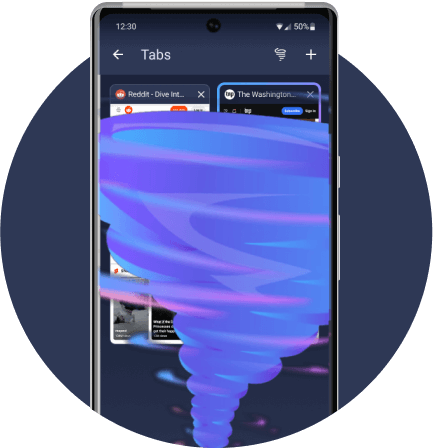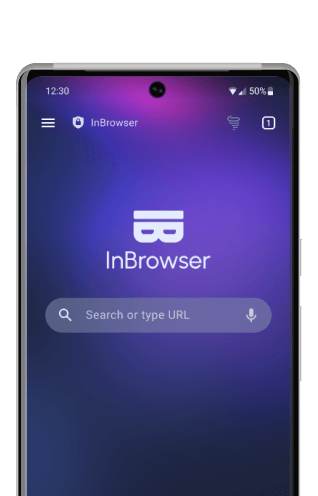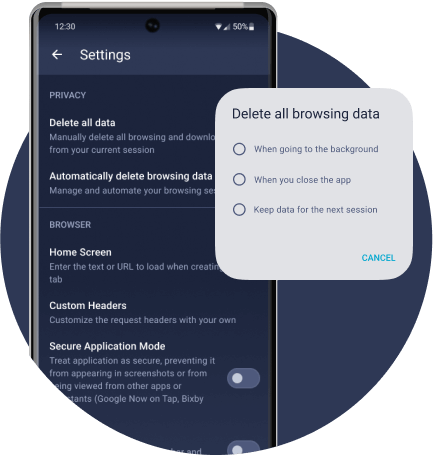Features
Download InBrowser for Android
Fast, secure, and private browsing at your fingertips
Compatible with a variety of Android devices running Android 5.0 or later
Get InBrowser directly to your mobile
Scan with your phone’s camera or QR code app to view.